Helmet comm set up
Moderators: the2knights, Highway Rider
-
butchelvis
- Newbie
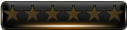
- Posts: 4
- Joined: Mon Nov 08, 2010 1:59 am
- 13
- Current bike(s): 2011 Vulcan Voyager
- Has liked: 0
- Been liked: 0
Helmet comm set up
The bank just bought me a new 2011 Voyager. What A ride. Now I need to get the helmets wired for comms. What do I need to buy from Kawasaki. I have the old comm set up frrom my old Voyager and need go from under the seat to the 5 pin cable. I'm not real clear on what I need.
- David (N. Alabama)
- Elite Tourer

- Posts: 816
- Joined: Thu Feb 21, 2008 1:20 pm
- 16
- Current bike(s): 2007 Kawasaki Mean Streak
2010 Kawasaki Vulcan Voyager 1700
2011 Kawasaki Versys
2012 Kawasaki KLX250S
2010 Moto Guzzi V7 Café Classic
1975 Kawasaki KT250 Trials
2014 Triumph Trophy SE - Location: Tennessee
- Has liked: 0
- Been liked: 0
-
butchelvis
- Newbie
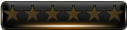
- Posts: 4
- Joined: Mon Nov 08, 2010 1:59 am
- 13
- Current bike(s): 2011 Vulcan Voyager
- Has liked: 0
- Been liked: 0
Re: Helmet comm set up
O.K. I bought every thing except the driver head set. Got it all installed. The old headset don't work the intercomm. I'll bite the bullet and buy the driver set up. Now my question is should I buy another passenger set up so that I can balance the volume better between the 2 headsets or would I just be throwing my momey away?
- Me Again
- King of the Road

- Posts: 1750
- Joined: Sun Feb 24, 2008 4:27 am
- 16
- Current bike(s): 1988 1300 Voyager
- Location: Wisconsin
- Has liked: 0
- Been liked: 222 times
Re: Helmet comm set up
The old headset don't work the intercomm.
Why is the driver headset not working?If you had a matching set for the XII then either both should work or neither should work.
Only thing I'm going to say about replacement is you do not want 1 good set and 1 maybe not so good set,communication from front to back would at best be interesting.
Why is the driver headset not working?If you had a matching set for the XII then either both should work or neither should work.
Only thing I'm going to say about replacement is you do not want 1 good set and 1 maybe not so good set,communication from front to back would at best be interesting.
- Neal
- Tourer

- Posts: 233
- Joined: Tue Feb 26, 2008 3:03 pm
- 16
- Current bike(s): 2001 Voyager, 2002 Voyager
- Location: Evart, Michigan
- Has liked: 0
- Been liked: 1 time
- Contact:
Re: Helmet comm set up
You're working with 2 completely different set-ups. The older 'normal' dynamic headset will not work with the Vulcan/Voyager set-up. You must buy 2 sets from Kawasaki.
Dealer for all Air Rider products, and Nolan helmets and headsets.
- David (N. Alabama)
- Elite Tourer

- Posts: 816
- Joined: Thu Feb 21, 2008 1:20 pm
- 16
- Current bike(s): 2007 Kawasaki Mean Streak
2010 Kawasaki Vulcan Voyager 1700
2011 Kawasaki Versys
2012 Kawasaki KLX250S
2010 Moto Guzzi V7 Café Classic
1975 Kawasaki KT250 Trials
2014 Triumph Trophy SE - Location: Tennessee
- Has liked: 0
- Been liked: 0
Re: Helmet comm set up
The driver's volume is adjusted via the handlebar or radio controls. The passenger volume is adjusted via the passenger controls on the headset cord. They work totally independant of each other. The passenger can adjust the volume for the radio or intercom separately and independent of where the the driver has their volume set. The Vox setting works real well also.butchelvis wrote:O.K. I bought every thing except the driver head set. Got it all installed. The old headset don't work the intercomm. I'll bite the bullet and buy the driver set up. Now my question is should I buy another passenger set up so that I can balance the volume better between the 2 headsets or would I just be throwing my momey away?
You adjust the radio volume at any time, and adjust the intercom volume while talking.
2010 Voyager 1700


-
butchelvis
- Newbie
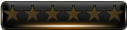
- Posts: 4
- Joined: Mon Nov 08, 2010 1:59 am
- 13
- Current bike(s): 2011 Vulcan Voyager
- Has liked: 0
- Been liked: 0
Re: Helmet comm set up
On my old Voyager, the wifey's headphones were louder than mine. I would have to turn the volume down for her.
After I posted the question, I realized that she could control her own volume and I could blast away on mine. I ain't totally dumb. I just look that way. Thanks for the help.
After I posted the question, I realized that she could control her own volume and I could blast away on mine. I ain't totally dumb. I just look that way. Thanks for the help.
- Turbo4x4
- Traveler
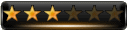
- Posts: 130
- Joined: Wed Jul 01, 2009 4:58 pm
- 14
- Current bike(s): 2009 Voyager - Titanium/Black
- Location: South Dakota
- Has liked: 0
- Been liked: 0
Re: Helmet comm set up
Butchelvis,butchelvis wrote:On my old Voyager, the wifey's headphones were louder than mine. I would have to turn the volume down for her.
After I posted the question, I realized that she could control her own volume and I could blast away on mine. I ain't totally dumb. I just look that way. Thanks for the help.
You'll find that an intercomm volume setting of 0 for the driver and 20 for the passenger works extremely well
Turbo4x4
2009 Voyager - Titanium/Black
"If we haven't done it......it's on our "to do" list"
2009 Voyager - Titanium/Black
"If we haven't done it......it's on our "to do" list"
- Kevin B in Illinois
- Traveler
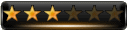
- Posts: 192
- Joined: Tue Feb 19, 2008 9:50 pm
- 16
- Current bike(s): 2001 Honda GL1800
1990 Kawasaki Voyager XII
2002 Harley Davidson Road King
2009 Kawasaki Vulcan Voyager
1969 Kawasaki Sidewinder 250
1965 Kawasaki F2TR 175
2006 Suzuki DL1000 - Location: Near Salem, Illinois
- Has liked: 0
- Been liked: 0
- Contact:
Re: Helmet comm set up
You could call R and R Powersports in Effingham Illinois a full line Kawasaki Dealer with a great staff that sells Genuine Kawasaki Vulcan Voyager 1700 products and accessories at a discounted price for AVA and IPVMC members. Their number is 217-868-2550 ask for Keeley Rogers and tell him what you need. I figured that since non oem intercom units are being advertised on the website then I would push the Kawasaki product for your consideration. The new units work great on the Voyager 1700. R and R Powersports is a great dealer with a great reputation and they are Vulcan Voyager supporters!!!! Try them out.
Kevin Braddy
IPVMC
President
"Ask me about getting Genuine Kawasaki Parts at a discount" R and R Kawasaki Effingham Illinois 217-868-2550
Kevin Braddy
IPVMC
President
"Ask me about getting Genuine Kawasaki Parts at a discount" R and R Kawasaki Effingham Illinois 217-868-2550
- Kevin B in Illinois
- Traveler
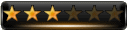
- Posts: 192
- Joined: Tue Feb 19, 2008 9:50 pm
- 16
- Current bike(s): 2001 Honda GL1800
1990 Kawasaki Voyager XII
2002 Harley Davidson Road King
2009 Kawasaki Vulcan Voyager
1969 Kawasaki Sidewinder 250
1965 Kawasaki F2TR 175
2006 Suzuki DL1000 - Location: Near Salem, Illinois
- Has liked: 0
- Been liked: 0
- Contact:
Re: Helmet comm set up
Just got the rider and passenger hook ups for the bike and it appears that my J and M headset will work with a different lower cord (I have the two piece cords on newer J and M headsets) with the VV set up, contrary to the post earlier that only Kawasaki headsets work with the new system. I know the price for the Kawasaki intercom system for the helmets is cheaper than the J and M system, so I may purchase one for my son's helmet. I do like the way they plug and play on the VV . Easier install than on the VXII.
Kevin Braddy
IPVMC
President
Kevin Braddy
IPVMC
President
- Kevin B in Illinois
- Traveler
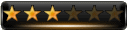
- Posts: 192
- Joined: Tue Feb 19, 2008 9:50 pm
- 16
- Current bike(s): 2001 Honda GL1800
1990 Kawasaki Voyager XII
2002 Harley Davidson Road King
2009 Kawasaki Vulcan Voyager
1969 Kawasaki Sidewinder 250
1965 Kawasaki F2TR 175
2006 Suzuki DL1000 - Location: Near Salem, Illinois
- Has liked: 0
- Been liked: 0
- Contact:
Re: Helmet comm set up
I have to say that the Voyager 1700 with my J and M intercoms really kicks butt. I went and also bought the inline volume control for the passenger to be able to adjust the volume on their headset. I also have the Kawasaki units since R and R Powersports Kawasaki in Effingham give AVA members such a kick butt discount on the price. The kids helmets have the Kawasaki units installed in them. I am continually impressed with the unit the more I ride with the headsets on. Ma Kaw definitely stepped up the sound and listened to us Voyager XII owners when they put this unit together. CB install also is as directed a 1 hour install. I'm continuing to enjoy this bike more and more as the miles rack up. If you want to sample the sounds at a rally , I will let you check it out on my bike.
Kevin Braddy
IPVMC
President
Motorcycle Enthusiast
Kevin Braddy
IPVMC
President
Motorcycle Enthusiast
-
ckr1909
- Newbie
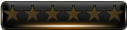
- Posts: 4
- Joined: Wed Oct 06, 2010 2:14 pm
- 13
- Current bike(s): 1997 kawasaki voyager 12
1967 kz900 custom frame 2012 vulcan voyager abs - Location: parker, arizona
- Has liked: 0
- Been liked: 0
- Contact:
Re: Helmet comm set up
just put in kaw headsets this past weekend. i am having trouble with the intercome. the mikes work and then stop working. the only way to get them working again is to touch the mike at the speaker and then they will work for awhile and then stop.could this be a bad connection or adjustment.
- David (N. Alabama)
- Elite Tourer

- Posts: 816
- Joined: Thu Feb 21, 2008 1:20 pm
- 16
- Current bike(s): 2007 Kawasaki Mean Streak
2010 Kawasaki Vulcan Voyager 1700
2011 Kawasaki Versys
2012 Kawasaki KLX250S
2010 Moto Guzzi V7 Café Classic
1975 Kawasaki KT250 Trials
2014 Triumph Trophy SE - Location: Tennessee
- Has liked: 0
- Been liked: 0
Re: Helmet comm set up
What do you have the VOX level set at? Not sure what you mean by "touch the mike at the speaker", but if you are saying you have to grab the microphone and apply pressure for it to start working I am thinking the VOX is set too high or you have a bad part.ckr1909 wrote:just put in kaw headsets this past weekend. i am having trouble with the intercome. the mikes work and then stop working. the only way to get them working again is to touch the mike at the speaker and then they will work for awhile and then stop.could this be a bad connection or adjustment.
2010 Voyager 1700


- hank43
- Grand Tourer

- Posts: 477
- Joined: Sun Jan 23, 2011 6:06 am
- 13
- Current bike(s): 2009 Vulcan Voyager Now A
Champion Trike - Location: sacramento, california
- Has liked: 1 time
- Been liked: 4 times
Re: Helmet comm set up
CKR1909;
I have the exact same problem. I have replaced all cables, headsets, mics, and it will work for awhile, then quit. When wife and I go for a ride, we plug in, hers works, mines dead. Turn engine off, then restart, both work for awhile, then mine quits again. I have read the same complaint on another Voyager web site, me thinks this is a common problem. Anyone else have this problem? Come on, don't be shy, I know others experience this same issue, we need to get this out in the open, so it can get fixed!
Hank
I have the exact same problem. I have replaced all cables, headsets, mics, and it will work for awhile, then quit. When wife and I go for a ride, we plug in, hers works, mines dead. Turn engine off, then restart, both work for awhile, then mine quits again. I have read the same complaint on another Voyager web site, me thinks this is a common problem. Anyone else have this problem? Come on, don't be shy, I know others experience this same issue, we need to get this out in the open, so it can get fixed!
Hank
Never meddle in the affairs of a dragon, for you are crunchy and taste good with ketchup!
-
jhellman
- Cruiser
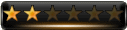
- Posts: 44
- Joined: Fri May 29, 2009 11:05 pm
- 14
- Current bike(s): 2009 Voyager
- Location: Central Point, OR
- Has liked: 0
- Been liked: 0
Re: Helmet comm set up
On my '09, I've had intermittent issues with the front com connector working or not since day 1. The dealer replaced the connector, but still the same issue, so it's somewhere in the wiring harness. They couldn't ever find anything wrong.
I usually travel alone, so only use the rear connector which has never quit working, and that's the only one I'll use.
I usually travel alone, so only use the rear connector which has never quit working, and that's the only one I'll use.
Joe Hellman
Central Point, OR
Central Point, OR
-
ckr1909
- Newbie
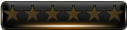
- Posts: 4
- Joined: Wed Oct 06, 2010 2:14 pm
- 13
- Current bike(s): 1997 kawasaki voyager 12
1967 kz900 custom frame 2012 vulcan voyager abs - Location: parker, arizona
- Has liked: 0
- Been liked: 0
- Contact:
Re: Helmet comm set up
went for aride this past weekend with headsets and they cut out unless you have thrm just about in your mouth. with the vox set low the wind gets picked up and when you set the vox up higher you have to touch the mick or shout into the mike. is ths a bad set or what. my voyager 11 system worked much better than this. any help would apreciated. i am also thinking about getting touch with ma kaw and see if there is any remedy.
- Fooch
- Streetster
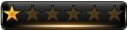
- Posts: 18
- Joined: Tue Jul 12, 2011 5:12 am
- 12
- Current bike(s): Proud owner of a Blue 2011 Voyager.
- Location: St Petersburg, FL
- Has liked: 0
- Been liked: 0
Re: Helmet comm set up
So I called this place but forgot to ask for Rogers. The guy I spoke with said he never heard of the AVA. I was inquiring about some rear speakers. He quoted me the Kaw retail price. With shipping, the speakers would be about $405. So I asked him why should I buy them from him at that price when you can find them on Ebay all day long for $292 or around $325 incl shipping. He said, well then buy them from Ebay. Guess I should call back and ask for Rogers. Just FYI.Kevin B in Illinois wrote:You could call R and R Powersports in Effingham Illinois a full line Kawasaki Dealer with a great staff that sells Genuine Kawasaki Vulcan Voyager 1700 products and accessories at a discounted price for AVA and IPVMC members. Their number is 217-868-2550 ask for Keeley Rogers and tell him what you need. I figured that since non oem intercom units are being advertised on the website then I would push the Kawasaki product for your consideration. The new units work great on the Voyager 1700. R and R Powersports is a great dealer with a great reputation and they are Vulcan Voyager supporters!!!! Try them out.
- hank43
- Grand Tourer

- Posts: 477
- Joined: Sun Jan 23, 2011 6:06 am
- 13
- Current bike(s): 2009 Vulcan Voyager Now A
Champion Trike - Location: sacramento, california
- Has liked: 1 time
- Been liked: 4 times
Re: Helmet comm set up
Went for extended ride this past weekend, and without fail, every time we stopped and shut the motor off, when we got ready to go again, the front (drivers) headset was dead. Only way to get it back, is shut the engine down with the ignition switch, wait a few seconds, then turn it on again, let the radio "re-boot" and 9 out of 10 times, it will work until the next time we stop and shut down the engine. This is NOT a mis-adjusted VOX, or any other setting, else why would it start operating after re-booting the radio? I think this started crapping out last year, I thought it was a bad "lower cable" so replaced it at a too-high cost, only to have it fail again. I am an electronics tech, so I tested the both old and new Lower cables, and found them both to be good. I have also replaced the headphone/mic assembly, also to no avail. Who makes these radios? I haven't found a dealer yet I would trust to work on something this complicated.
BTW, this is a little off subject, but on that ride, (385.7 miles) my MPG was 35.5 MPG with a passenger, riding up in the mountains most of the way......... Temperature was in mid to upper 90's, Motorcycle Heat was 1/2 way most of the time, which surprised me, but did hit extreme highs (in the red zone) on really steep and curvy areas, then would drop back down when going really fast downhill
Thanks again Duane, Dave, and especially Don (Hey! They're all D's!) and all the rest for your help!
Hank
BTW, this is a little off subject, but on that ride, (385.7 miles) my MPG was 35.5 MPG with a passenger, riding up in the mountains most of the way......... Temperature was in mid to upper 90's, Motorcycle Heat was 1/2 way most of the time, which surprised me, but did hit extreme highs (in the red zone) on really steep and curvy areas, then would drop back down when going really fast downhill
Thanks again Duane, Dave, and especially Don (Hey! They're all D's!) and all the rest for your help!
Hank
Never meddle in the affairs of a dragon, for you are crunchy and taste good with ketchup!
- Fooch
- Streetster
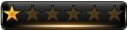
- Posts: 18
- Joined: Tue Jul 12, 2011 5:12 am
- 12
- Current bike(s): Proud owner of a Blue 2011 Voyager.
- Location: St Petersburg, FL
- Has liked: 0
- Been liked: 0
Re: Helmet comm set up
I'm having CB issues and a Kawasaki dealer directed me to http://radiosound.com/. They make all the current radios and CB for the Voyager. They won't sell direct to customers but they do have a service department.
- David (N. Alabama)
- Elite Tourer

- Posts: 816
- Joined: Thu Feb 21, 2008 1:20 pm
- 16
- Current bike(s): 2007 Kawasaki Mean Streak
2010 Kawasaki Vulcan Voyager 1700
2011 Kawasaki Versys
2012 Kawasaki KLX250S
2010 Moto Guzzi V7 Café Classic
1975 Kawasaki KT250 Trials
2014 Triumph Trophy SE - Location: Tennessee
- Has liked: 0
- Been liked: 0
Re: Helmet comm set up
Are you wearing open face helmets or full face? I have my VOX set where you have to start off kind off loud to get the mic to activate, but then as long as you are talking the mic stays open. I like to ride with my face shield up, but the mic is behind the chin bar on the full face helmet.ckr1909 wrote:went for aride this past weekend with headsets and they cut out unless you have thrm just about in your mouth. with the vox set low the wind gets picked up and when you set the vox up higher you have to touch the mick or shout into the mike. is ths a bad set or what. my voyager 11 system worked much better than this. any help would apreciated. i am also thinking about getting touch with ma kaw and see if there is any remedy.
If I were using it with my face shield closed and chin curtain, I could definitely set the VOX lower.
Are you moving the VOX adjustment one at a time and testing it? At one setting the wind sets it off, and at the next setting you have to yell?
2010 Voyager 1700

